CITIZEN’S GUIDE – How to book at the G&S HUB Desk
1)Click on the name of the municipality you belong to (e.g. Avezzano).
2)Select “Prenota Hub Avezzano”.
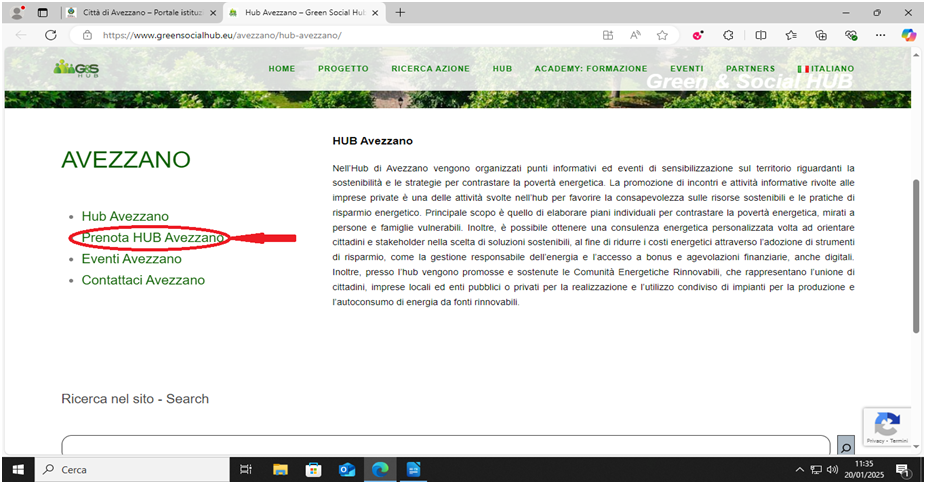
3) Select the office where you want to make the appointment (e.g. Piazza della Repubblica, Piazza Castello, Via Treves).
4) Select the available days and time slot.
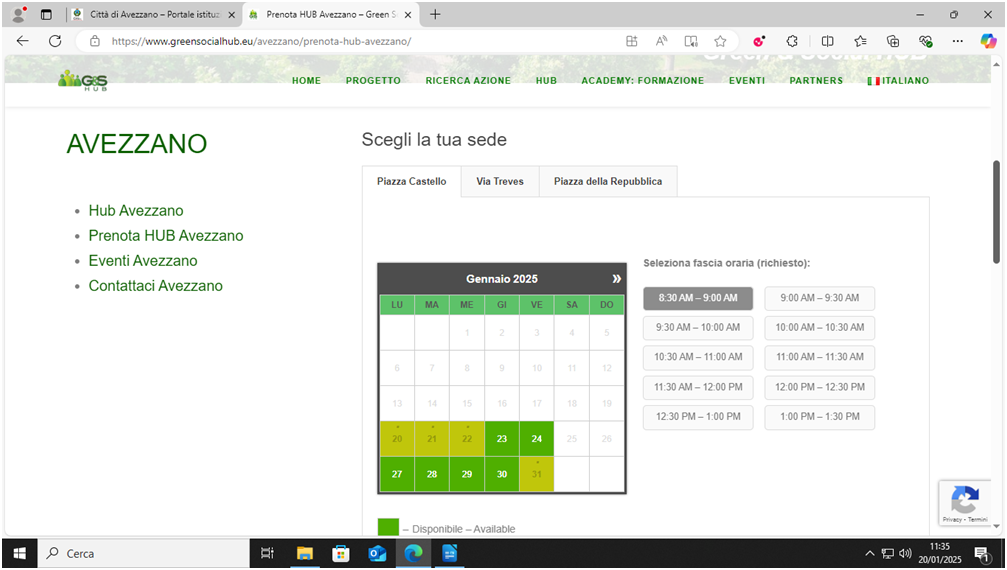
5) Enter your personal data.
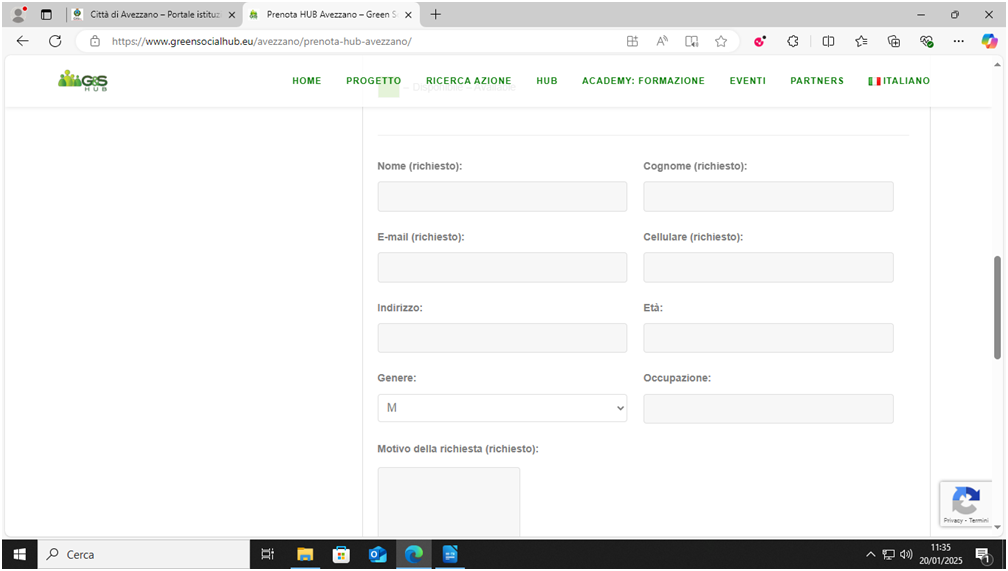
The required data is:
- Name (required)
- Surname (required)
- Email address (required)
- Cell phone (required)
- Address
- Age
- Gender
- Occupation
- Reason for the request.
Once you have entered your data, tick the box “I Accept terms and conditions”, fill in the captcha (enter the required letters in the box on the right) and send the request.
After sending the request, the office will accept or decline (in case of problems) the chosen appointment. As soon as the appointment has been approved, you will receive a confirmation email with the booking data.
It is also advisable to bring the bill for which you wish to receive advice and the latest ISEE income to check whether you can qualify for bonuses or deductions. If the situation requires it, you can make an appointment with a specialized Energy Consultant. All this is free of charge.
